🧾 Advanced Transaction — Track Real-Life Spending the Smart Way
Discover how Mr.Fin's advanced transaction features help you handle complex real-world spending scenarios. From splitting bills with friends to tracking shared household expenses, learn how to manage your money with precision and ease.
In real life, purchases aren't always simple. You might walk into a store for groceries and walk out with a mix of household items, snacks, and personal care products — all paid using a mix of cash, card, or wallet. Logging these kinds of expenses shouldn't feel like work.
That's exactly why we built Advanced Transaction — a feature designed to help you log complex purchases the way they actually happen.
🧭 Anchor Everything with an Intent
Every Advanced Transaction starts with an Intent — like Shopping, Groceries, Pharmacy, or any other reason you spent money. Think of this as the core purpose or the "anchor" of your transaction.
This keeps your expense list clean and grouped by meaningful contexts, instead of cluttered with scattered, fragmented entries.
✅ Split Across Multiple Categories
Let's say during your shopping trip, you bought:
- $30 worth of groceries
- $20 for a new pillow
- $10 on skincare
With Advanced Transaction, you don't have to create three separate entries. Instead, you can log one single transaction and assign the correct category to each item.
Why it matters:
- You get clear insight into where every penny went
- Avoids clutter in your transaction list
- Makes your budgets and reports much more accurate
📱 Example: Supermarket Shopping Trip
The Scenario
You're at the supermarket and buy a mix of items:
What you bought:
- Personal care products $300
- Groceries & food items $700
How you paid:
- Credit Card XYZ $800
- Cash $200
Traditional apps would force you to create 2-3 separate transactions. Mr.Fin's Advanced Transaction lets you log this as one entry with multiple categories and payment methods — exactly as it happened!
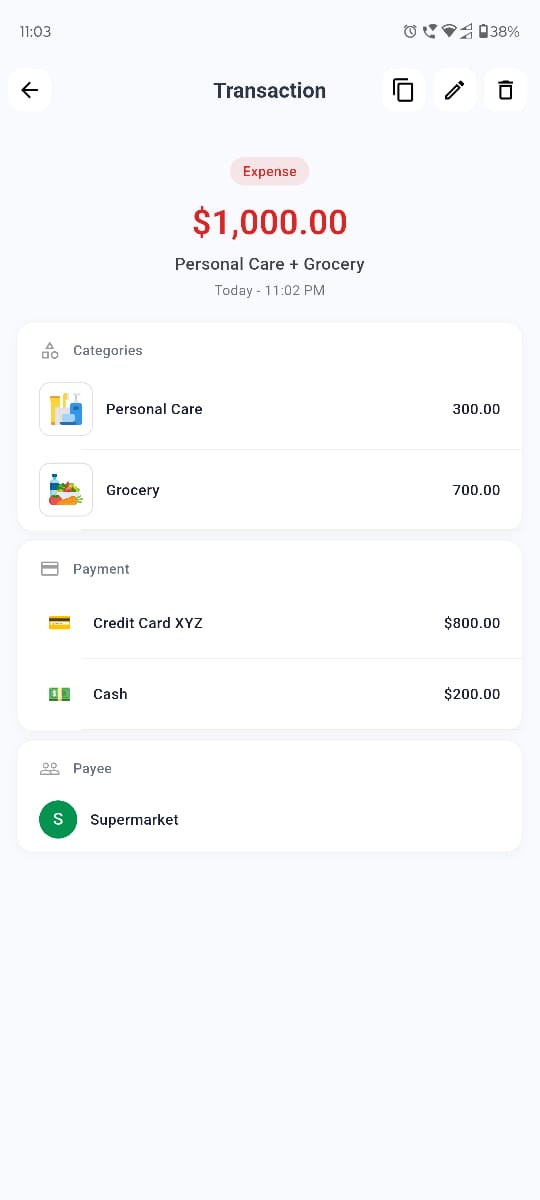
One transaction with multiple categories and payment methods — exactly how it happened in real life!
💳 Support for Multiple Payment Methods
Did you pay part in cash, and the rest with a card or digital wallet? No problem.
Advanced Transaction allows you to log multiple payment methods under the same transaction, so your records always match what actually happened.
Why it matters:
- Matches your bank statement totals perfectly
- No more guesswork when reviewing past transactions
- Keeps your personal finance history consistent and trustworthy
🎯 Built for Real Life
Advanced Transaction is ideal for:
- Grocery hauls
- Department store visits
- Grocery and household combo purchases
- Any time you use more than one payment method
Instead of bending your spending habits to fit your app, we've built our app to fit how you actually spend.
📲 Try It Now
This feature is now live in the app. Just choose Multi-Category or Multi-Payment when adding a new entry and experience smarter, simpler, and more accurate expense tracking.
Have feedback? We'd love to hear from you.
Want to know more about this feature?
View Advanced Transaction Feature Page